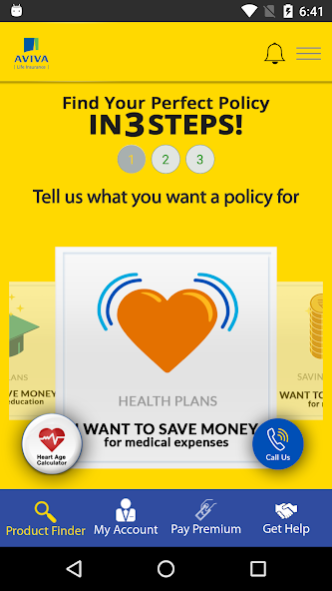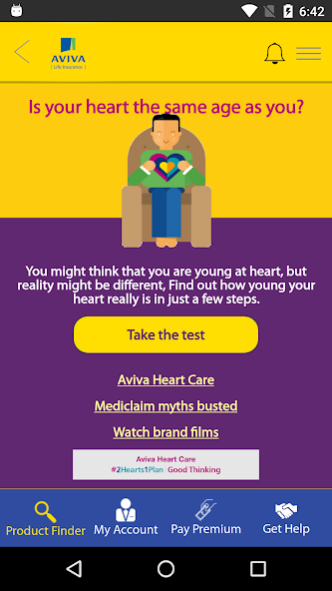Aviva Life Insurance 4.10
Free Version
Publisher Description
Know all about Aviva India's latest product - Aviva Dhan Vriddhi Plus, a traditional limited premium paying term participating plan, which would help you save systematically and build a corpus. The plan ensures a guaranteed lump sum equal to the premiums paid at maturity and accrued bonuses, if any, ensuring growth to savings. Whether it is providing for your child’s education, planning a comfortable retirement or simply ensuring your family stays financially secure, Aviva Dhan Vriddhi Plus meets all these needs, within a lower volatility risk structure.
The new Aviva app is your one-stop shop for all the policy needs. You can access your policy details, pay premiums, locate Aviva branches near you and find products from a comprehensive suite, best suited to your need, age and appetite. The Instant Calling feature enables you to get in touch with us in a few seconds. Download the app and get convenience at your fingertips.
About Aviva Life Insurance
Aviva Life Insurance is a free app for Android published in the Accounting & Finance list of apps, part of Business.
The company that develops Aviva Life Insurance is Aviva India. The latest version released by its developer is 4.10.
To install Aviva Life Insurance on your Android device, just click the green Continue To App button above to start the installation process. The app is listed on our website since 2020-11-24 and was downloaded 5 times. We have already checked if the download link is safe, however for your own protection we recommend that you scan the downloaded app with your antivirus. Your antivirus may detect the Aviva Life Insurance as malware as malware if the download link to com.aviva.mobile is broken.
How to install Aviva Life Insurance on your Android device:
- Click on the Continue To App button on our website. This will redirect you to Google Play.
- Once the Aviva Life Insurance is shown in the Google Play listing of your Android device, you can start its download and installation. Tap on the Install button located below the search bar and to the right of the app icon.
- A pop-up window with the permissions required by Aviva Life Insurance will be shown. Click on Accept to continue the process.
- Aviva Life Insurance will be downloaded onto your device, displaying a progress. Once the download completes, the installation will start and you'll get a notification after the installation is finished.